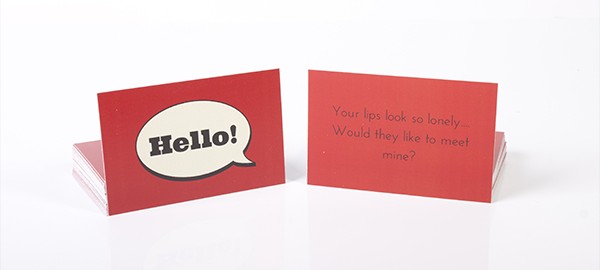Business cards are an essential element of marketing. They are often the first interaction a customer has with your brand, and influence how the individual views and remembers you and your business. They flesh out your image, contain important information about your company, and are a business necessity for most people.
Whether you’re just starting your professional career or have owned your own company for many years, business cards can be invaluable in helping make a good first impression on potential clients and employers alike.
You can design and print your own business cards at home, if you know what you’re doing. Unfortunately, though, the monetary costs you’ll save doing this may not outweigh the potential downsides of having a business card that may be viewed as unprofessional.
Today, we’ll share the pros and cons of printing business cards at home, so that you can make your own mind up.
What Are the Benefits of Printing Business Cards at Home?
There are some advantages to be had by printing your own business cards.
1. Lower Costs
If you are on a budget and cannot afford to get your business cards printed professionally, printing your own cards can be cheaper. If you’re prepared to spend the time designing the cards, feeding paper, printing and slicing, this might be an enticing money-saving option.
Unfortunately, though, printer ink can be extremely expensive – and if you want more than a dozen or so business cards, you’ll waste so much ink (and time) doing this that often it is cheaper to get cards professionally printed.
2. Full Personalisation
Another positive aspect of printing your business cards at home is that this option gives you the chance to create a completely customised design that will accurately represent your brand. This means you don’t have to worry about not having enough options available to choose from when creating something that looks good.
(However, many sites such as 123Print also offer completely blank templates, to allow you to create a fully personalised business card design from scratch – and, as it’s professionally printed, it will probably look better than something you’ve fashioned yourself.)
3. Speed
When you choose to print your business cards at home, it means that you can hold your cards in your hand straight away – well, as soon as you’ve finished printing them all off, anyway. On the other hand, getting business cards professionally printed and shipped to your home or place of work can take weeks, depending on whom you order from.
That being said, professional stationers such as 123Print aim to print and dispatch all orders within 48 working hours – so if you compare this to how long it will take you to print and trim all of your cards, you might not end up saving that much time overall.
What Are the Downsides to Printing Business Cards at Home?
Unfortunately, there are more negatives to printing your own business cards than there are positives. Here’s what you need to know:
1. You’ll Need Professional Design Software
First of all, to even start designing your business cards yourself, you’ll need professional design software, such as Microsoft Publisher. This isn’t cheap, and also takes a lot of time to learn how to use. By contrast, if you use a professional printer such as 123Print, you can quickly and easily edit a template in-browser for no extra fee.
2. Most Home Printers Aren’t Up to the Job
Don’t make the mistake of thinking that, if you use your basic inkjet printer with craft-shop cardstock, you’ll end up with a professional-quality business card. It’s simply not true.
Unless you invest in thick, expensive cardstock and a full-colour laser or photo printer (which can cost hundreds of pounds as a bare minimum), you’ll likely end up with grainy, streaky and unprofessional-looking business cards. This will be particularly noticeable on any images you may use, such as your logo.
3. Lack of Quality Control
One of the biggest cons of making your business cards at home is that there is no quality control when looking over the finished product. If you are printing on your home computer, there is every possibility that you may skip a step in the process and not realise it until after you have already printed out your cardstock.
This can result in typing errors or printing errors (such as a loss of colour, or the cards being cut off by the printer margins) – all of which will render the cards unprofessional and unusable.
4. No Additional Design Features
Another con to making your cards at home is that they usually do not have an additional design feature, such as rounded corners or cut-outs for a corner punch. If this is something that you want when it comes to your business card, you’ll probably need the services of a professional printing company.
5. May Not Support Specific Printing Needs
Most printers that you will be using at home will not support specific printing needs. In essence, if you’d like your business card to have a special finish such as gloss, texture or embossing, home printers typically will not have the ability to produce them.
This can limit your options when it comes down to buying printer supplies for your cardstock, and could end up costing you more in the long run (as well as taking up your time).
6. No Printing on Both Sides of the Card
Another disadvantage of making your business cards at home is that in most cases, printing on both sides of the paper may not be an option – especially if the only printer available is a smaller one sitting on your desk in your home office.
A professional printing facility can more effectively utilise the free space on a business card by printing on both sides of the cardstock, which results in less waste as well as a more professional design.
7. Inconsistent Quality
In addition to not being able to print on both sides of the cardstock, more often than not, when making business cards at home, you will have a hard time printing them consistently. This is especially true if this is your first try at it.
This may mean that the final product comes out slightly off-centre or has some smudges on it that weren’t visible until they were printed out. While this does happen from time to time with professional printers, you typically don’t have much control over how it looks during the design process when printing cards from home.
And with a professional printer such as 123Print, you’ll receive a full refund if the finished product isn’t perfect – whereas with home printing, you’ve wasted money on paper and ink.
8. Ink or Gloss May Bleed Through the Back of the Cardstock
Another disadvantage to make your business cards at home is that glossy ink may bleed through the back of cardstock – especially if you are using it for a logo, photo, or another element on the front side of the card in addition to printing out some basic information on the reverse.
If this happens and you do not have any protection from ink bleeding through, then most likely, you will be throwing away good card stock that you could have used for another purpose if you had just used a professional printer instead.
Where Can I Order Professional and Affordable Business Cards?
As with most things in life, there are pros and cons to each approach. The best thing you can do if you plan on having your business cards professionally made is to visit our site at 123Print and see what we can do for you. We have an entire staff of designers, printers and quality checkers to help you with your design and card layout, and our customer service representatives are second to none.
With thousands of templates to choose from (all of which are fully customisable), as well as the option to create your own design completely from scratch, what’s not to love? Our prices are extremely competitive, too. Visit our site today to get high-quality, professional cards designed and delivered to your door!