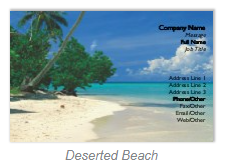Who wouldn’t want to receive a thoughtful thank you card after giving someone a gift, or helping them out in some way? Nothing beats the kind gesture of letting people know that you appreciate what they’ve done for you.
Thank you cards are especially popular for events like weddings, birthdays and other gift-giving occasions. You might hand out thank you cards to all of your baby shower guests, for example. Or if you’ve recently been ill, you can use thank you cards to show appreciation to family members who have helped care for you.
You can use thank you cards to show gratitude to your employees for being loyal to your company. Some businesses even send thank you cards to people who apply for jobs, to let them know that you appreciate their time and effort.
But, what are the benefits of sending paper thank you cards? And why are personalised thank you cards so much better than shop-bought ones? Today, we’ll be answering these questions, and sharing a few handy hints for writing and sending the perfect thank you card.
Why Do You Need to Send Thank You Cards?
In the digital age, you may wonder whether there are any benefits of sending out traditional paper thank you cards over sending a thank you text or email. The answer is yes – and here’s why:
Make a Sincere Gesture
We’re living in a time when short and effortless “thank you” messages can easily be sent through text, messaging apps and email. But expressing your gratitude through a paper card that you’ve picked out, bought, signed by hand and posted makes the gesture more sincere.
This is because you’ve put real time and effort into showing the person that you appreciate them. A thank you card also conveys your emotions better than reading a message from a mobile phone screen.
Expressing Gratitude is Good for You
Don’t you just love the feeling of making someone happy with a thank you card? According to a study published in NeuroImage, expressing gratitude to those around you is actually good for you. Writing even short notes of thanks to those that you appreciate can bring benefits such as increased feelings of wellbeing, and reduced depression.
And the results last for a surprisingly long time, because gratitude is self-perpetuating. It means that the more you send thank you cards, the happier you’ll feel in general. Keep expressing gratitude and you’re more likely to notice all the little things in life that you can feel thankful for.
Continue an Important Tradition
Before there were mobile phones and laptops, people wrote almost everything they ever had to say in a letter. Although they take longer to arrive, the thought of having someone put in the time and effort to write has made letter- and card-writing an important part of human culture.
Author Florence Isaacs explains this best in her book Just a Note to Say: “When you write, there is no response to distract you from reaching within and exploring exactly what you feel and want to say. There is no mechanical equipment to act as a barrier.”
Why Should I Order Personalised Thank You Cards?
Now that you know the benefits of sending a thank you card to people who mean something to you, it’s also very important to know that there’s a difference between sending out a generic, shop-bought card that you’ve pulled off the shelf, and a personalised thank you card with your own message printed inside.
Personalised Thank You Cards are More Meaningful
Would you feel special if you received a clearly shop-bought card containing a generic message that’s been sent to 200 other people? Of course not. That’s exactly how your recipients would feel if you just bought a bunch of thank you cards with a standard printed message, signed your name and sent them out.
But by ordering your own personalised thank you cards, you can really send a meaningful message that will show your loved ones how important they are to you. You can edit the text inside to say something that comes directly from the heart, and even upload your own photo or image to the front. You can even create your own design entirely from scratch!
Personalised Thank You Cards Help You Stand Out
In a time when most people opt for the convenience of sending text messages with emojis to convey their emotions, you can set yourself apart and make a really good impression with a custom-made thank you card.
Sending a personalised thank you card will make sure that your message gets across and is noticed, unlike sending a generic shop-bought card that is indistinguishable from any other. This could be really beneficial if you’re trying to stand out – such as by sending a thank you note to a potential employer after a job interview.
Personalised Thank You Cards are Higher Quality
A thank you card isn’t the most expensive gift to give to someone. But when you add your personal touch to it and order a custom-made, professionally printed card, a simple gesture of gratitude can suddenly seem a lot grander – and will definitely be appreciated. Your recipients are likely to even keep your personalised thank you card as a memento for years to come!
All you need to do is browse from dozens of thank you card templates and choose the design that speaks to you the most. In a few minutes, you can edit the design to include a message in your own wording, and have it printed out and sent to you within days. And the best part is, you don’t need to spend a lot of money just to show people that you appreciate what they did for you.
How to Make Your Personalised Thank You Cards Extra Special
So, you now understand the importance of sending personalised thank you cards for anyone who’s gone above and beyond for you. Here are some important tips to remember when it comes to writing and sending them.
1) Consider the timing. When it comes to saying thank you to someone, you should aim to do it as soon as possible after the event (ideally, within a few weeks). This will give your receiver the impression that you really took the time and effort to acknowledge their kindness right away.
2) Keep your message simple. A lot of people forego the gesture of sending a thank you card just because they get hung up on what message to write on their personal notes. But the truth is, you don’t need to write a long, elaborate essay. Simple and sincere is still the best way to go when saying thank you.
3) Personalise each individual card. Underneath the printed message, add a custom message by hand tailored to the card’s recipient – for example, mentioning the specific gift they bought you.
4) Sign the card by hand. Even if you don’t have the neatest penmanship, always sign the card in your own handwriting if at all possible.
5) Add a few special details. While a thank you card with a personal note would suffice, you can always take things up a notch by adding a few extra details to your card. For instance, you can decorate the envelope to represent the personality of your receiver. If you have the budget, you can send flowers, a bottle of wine or an extra gift along with your card.
Try not to overthink things. What matters most is the act of showing your gratitude, and by sending a personalised thank you card you’re already achieving a lot.
Where Can I Order Personalised Thank You Cards?
These days when we’re all caught up in a world where everything is almost instant, it’s nice to lean on the old and established traditions that have kept our society running for hundreds of years.
One of these is by sending personalised thank you cards to people who mean most to us. While a thank you card isn’t expensive, the act of putting in the time and effort to show your appreciation is worth more than any fancy gift that you can buy in the shops.
Simply head to 123Print today to browse our extensive range of thank you cards and choose the perfect template for you. We stock birthday thank you cards, landscape wedding thank you cards and portrait wedding thank you cards. You can also create your own card from a completely blank template, to really put your mark upon it!
All of our designs allow you to upload your own artwork, and edit the message inside to your heart’s content. Our designs are professionally printed, supplied with envelopes, and will be printed and dispatched within 48 working hours. What’s more, they are extremely affordable, starting at just £4.99 for 10. Why not stock up, so that you always have a card handy for the next time you want to show your appreciation to someone?