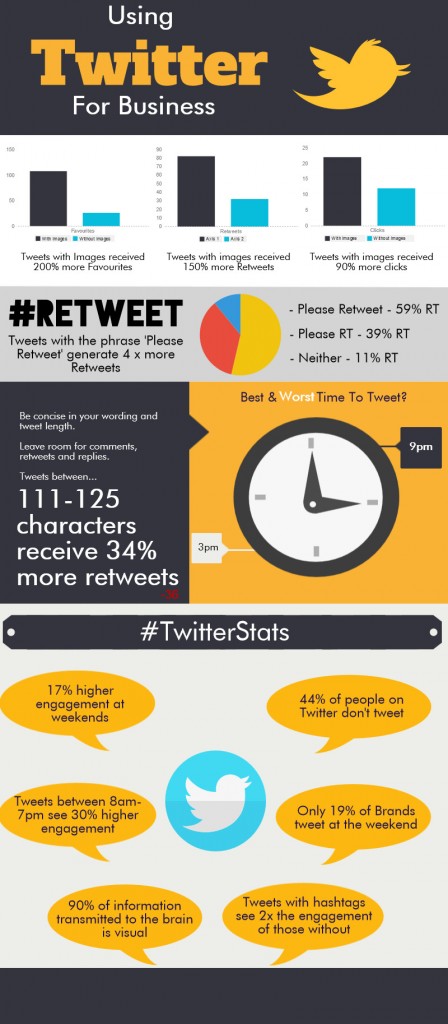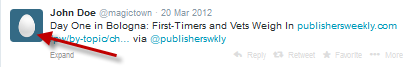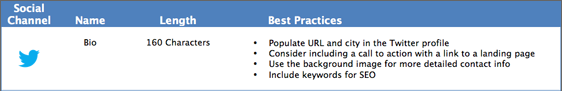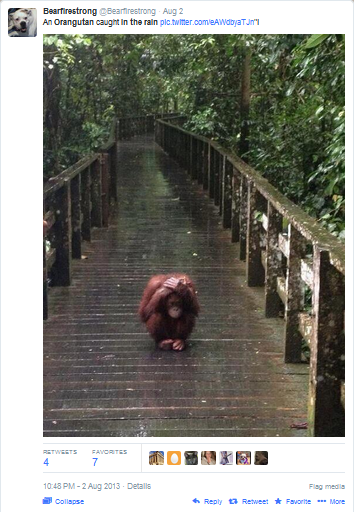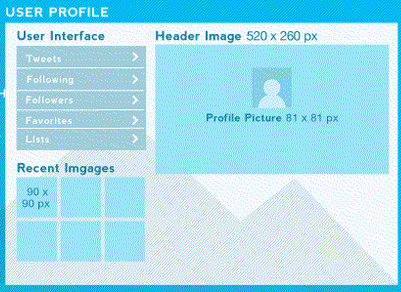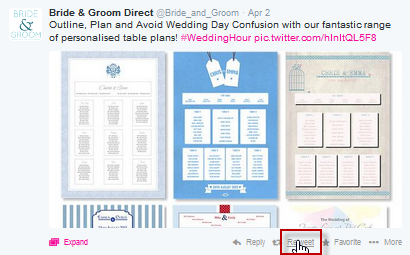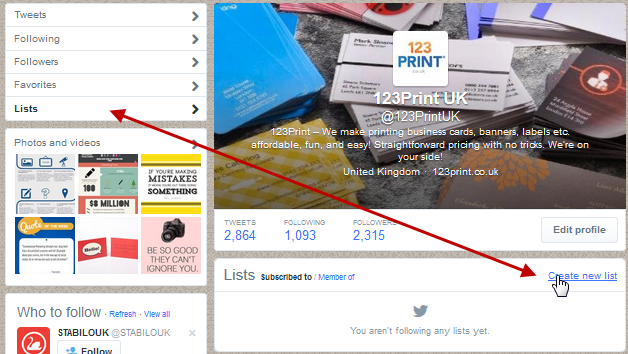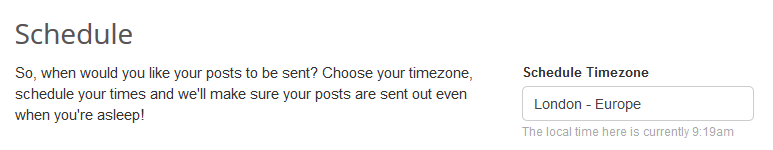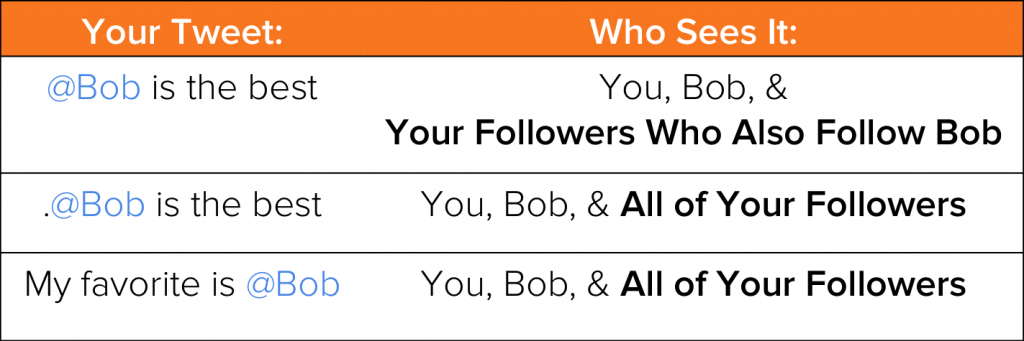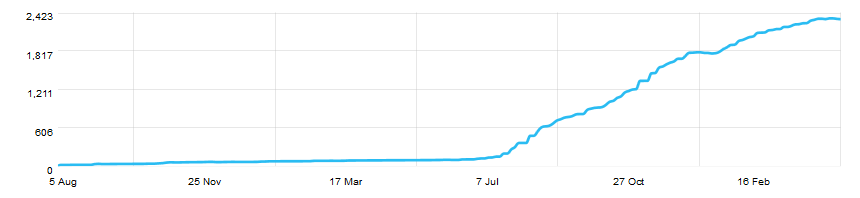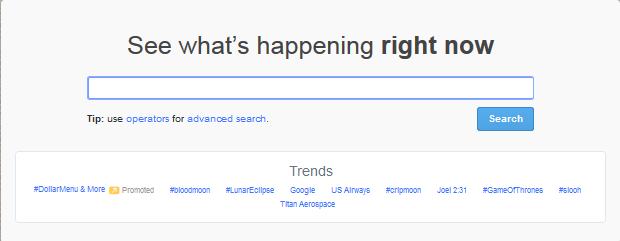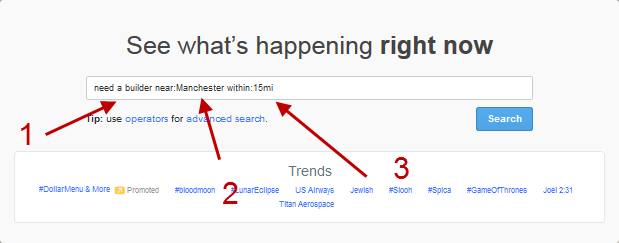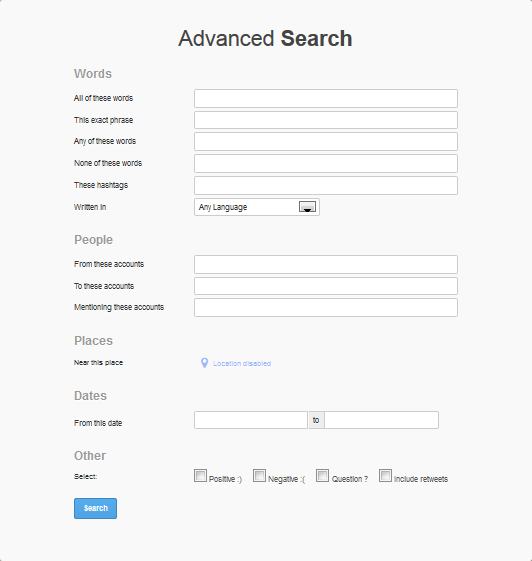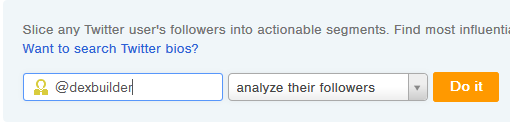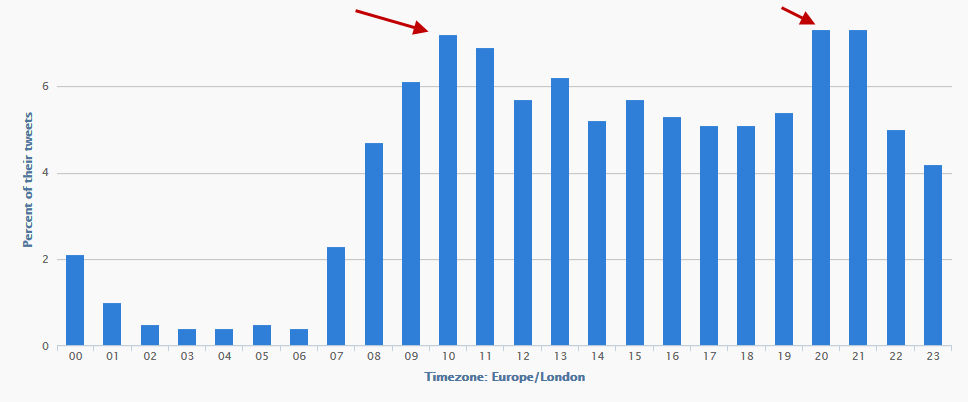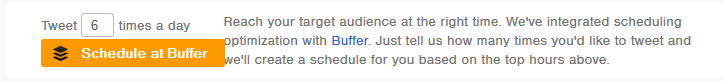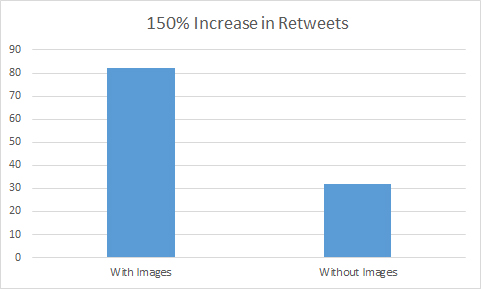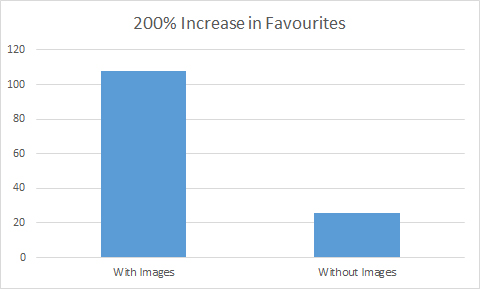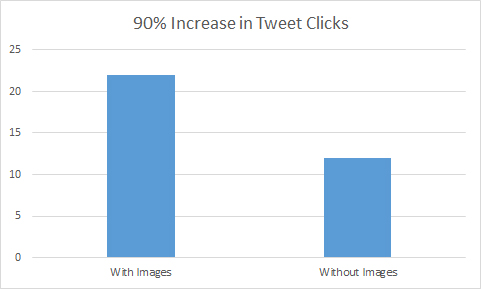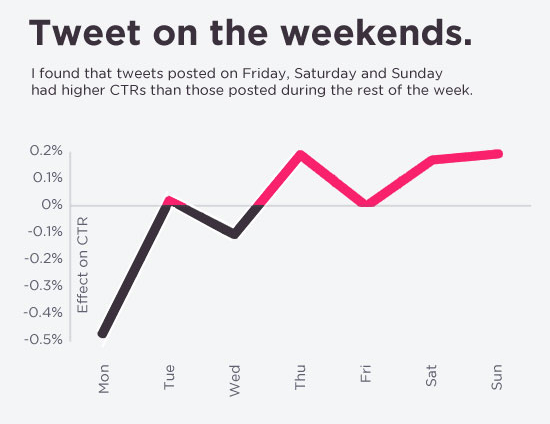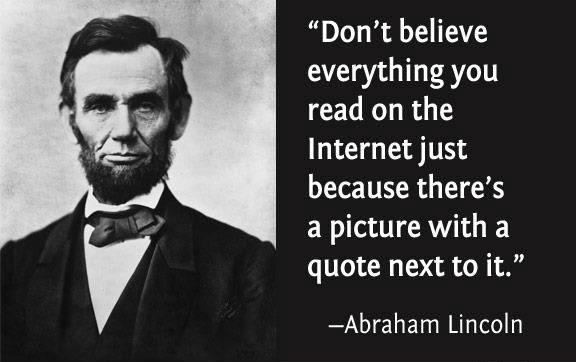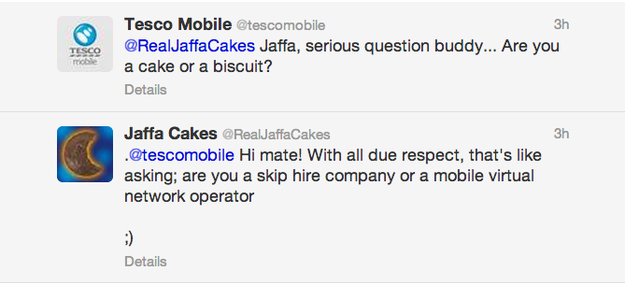With over 500 million users and 132,000 people joining every day, Twitter, or one of its many slang term creations/synonyms, seem to be the words on every business ‘guru’s’ lips.
There’s good reason too! Last year, only 7% of marketers said they didn’t use any form of social media and 62% of marketers said that they had been finding success with Twitter.
However what is a hashtag? What is the difference between a retweet and a favourite? How do I get retweets? How often should I tweet? When should I tweet?
From the beginner level to the advanced, this guide covers all areas of Twitter in detail, with an infographic to top it all off!
First things first, change your profile photo. Whether you upload a photo of your beaming mug, or prefer to use a brand logo, change the egg sooner rather than later. Nobody wants to follow an egg.
Twitter will ask you to change your profile image when you first sign up, but if you have skipped this process, in anticipation of seeing what the hype was all about, simply go to your profile and click Edit Profile. This will then bring up a pencil over your profile image which you can click on to upload a new photo. See below.
2. Utilise the 160 Characters Twitter Bio
Why do you follow people? Is it as a result of an engaging tweet, an amazing blog post or maybe they share cute pictures of orangutans stuck in the rain that make you smile?
For many people, and especially businesses on Twitter, the Twitter Bio is your chance to sell yourself and get people following you!
You only get a measly 160 Characters to do this in and it’s really important that you include a brand mention, keywords for SEO and make a strong description of what you stand for, or a call to action.
A lot of people opt for something funny rather than descriptive, which is fine if you’re using Twitter for personal endeavours, but, for a business it is important that your bio needs to be descriptive.
Remember people are trying to figure out the worth of following you, therefore if you leave this area blank or simply put: ‘We Clean Windows, Carpets, Home Clean, Commercial Clean – Call 0800 7255 2344’ nobody will find any value in following you.
Instead you could have:
‘Here at Spotless we pride ourselves on being the number one homecare specialists in the bay area. Say Hi for your next Spotless Tip or find us at www.spotless.bay.co.uk’
Create value in your bio and people will find, and follow you!
3. Create a Custom Background Image
Next on your list of changes should be the custom background image. Not the highest on your list of priorities, yet the background header is a great place to advertise your products, cram in further contact details or simply tell people who you are .
For this you can use some fantastic photography of your business, products or service, or you can also create some funky graphics using sites like Canva.
When you have decided what image you would like as your background header, you can change the header by going on to your profile, clicking edit profile and then clicking the pencil in the top right hand corner as shown below.
Making a fabulous looking Twitter profile can be made a lot easier if you’re using a correctly sized image. Tent Social have made this fantastic diagram, which clearly shows what size of images you should be uploading for each part of your profile.
You should try to ensure images sourced for twitter are uploaded at the following:
Profile Photos should be uploaded at 81 x 81 px
Background Headers should be uploaded at 520 px x 260 px
Twitter also has some great cropping tools for when you’re positioning or resizing photos, so you don’t have to worry about your images being the exact size.
5. Retweets
A retweet is a tweet from someone else which you have decided to share with your Twitter followers. A lot of people will retweet on Twitter as a way of endorsing the original Tweet, although, as you will find quite often on Twitter, not all retweets will be aimed at endorsing the user.
As you can imagine, you will only want to retweet tweets that your audience will find interesting or valuable and the key to you getting retweets, thus growing your audience, is to share helpful, interesting or valuable content.
There are two main ways to retweet. You can either retweet the whole Tweet or add your own comment.
To Retweet a Whole Tweet simply click the retweet button under the tweet.
Favourites are so undervalued in the world of twitter that it can be easy to forget that the tool even exists!
As per most things on Twitter, the community largely decides how the tools such as favourites, hashtags etc. should be utilised. This means that there is no defined rule for using favourites and so how you use the tool is up to you!
With this in mind, the two most obvious ways you can use favourites on Twitter are by simply acknowledging a Tweet you have ‘Liked’ by ‘Favouriting’ it, or you can save tweets for you to refer back to later.
To Favourite a Tweet you simply need to click the star in the bottom right corner as below.
Mari Smith has a great list of favouriting tips here
7. Lists
Using lists can help you filter out the massive surge of noise created by tweets and separate the particular conversations that are relevant to your interests.
Divide your followers into different topics that interest you, key influencers who you plan to engage with and of course customers. You can then go back to your lists and browse under special interests. Lists can be a really effective tool for people who grow large numbers of followers.
To make a list, you simply need to go to your Profile > Lists > Create a List. See below:
8. Hashtags
According to Wikipedia ‘A hashtag is a word or an unspaced phrase prefixed with the hash symbol (“#”)’
To use a hashtag on Twitter is to join a conversation or set of messages which people can then search for and receive these set of messages.
Generally, the hashtag of the tweet will refer to overall genre of the tweet. For example, if I was posting this blog post ‘… tips for using Twitter for Business’ I could use several different hashtags to join the conversation and help people find my blog. I could use #SmallBusiness if I was targeting Small Business owners or I could be more specific and use the hashtag #TwitterMarketing
If someone searched or clicked a tweet with #TwitterMarketing then they could see my tweet and then link to my profile and blog.
You can research popular hashtags before you tweet at Hashtag.org
Jumping on and using popular hashtags in your tweets can be a good way to get your tweets seen by users outside of your following.
Not only that, but some great research by Hubspot has found that users who include one or two hashtags in their tweets, not only open up the tweet to a larger audience, but receive 55% more retweets! That’s a massive a jump in engagement
9. Trends/Trending
You hear it on the news, you hear it at work and now you’re even hearing it at the butchers! So what in the world is ‘trending’?
Simply put, a trend on twitter is a subject, place, topic, event or person which is currently seeing a short burst of popular discussion across the twittersphere. This tool was devised by Twitter to help users discover ‘Breaking News’ and is one of the major attractions of Twitter, as you can discover news before it even is news.
For example, during a football match a player who scores the winning goal may trend for a period of time as people frantically discuss the goal on Twitter.
Twitter have made a fantastic description of how the trending algorithm works here.
10. Stop… reading every tweet
Are you trying to frantically keep up with every tweet streaming into your feed? Stop!
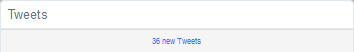
On average we like to tweet 22 times a day, meaning that if you have 100 followers you could be reading 2,220 tweets! That would be around 46,200 words or four of my University dissertations!
If you’re dedicated then you could try splitting followers into lists to keep up, but for me, I’d simply treat Twitter a little more casually.
11. Use a Twitter Scheduler
The Key to Twitter is to consistently provide quality, engaging and valuable content. The only problem is that producing quality content takes time. Not something which a small business owner has in abundance!
To save yourself some time use a scheduler like Buffer. Free to use up to 8 tweets, includes perfect in tweet images and gives you helpful (although quite often time consuming) content suggestions. What’s not to love?
Find an hour on a sunny Sunday morning, open the laptop and crack out a week of scheduled tweets. Try to remember when you posted them during the week so you can go back, check for engagement or thank people for favouriting/retweets.
12. Replies
Replying to a tweet? Seems simple right? Well, yes and no. Replying to a tweets is not only a fantastic way to engage with the original author of the tweet, but it is also a great way to pull others into your conversation and assert yourself as an authority on particular subjects.
For example, we love printing business cards at 123Print UK. In fact we love it so much we are constantly searching twitter for people talking about business cards, what they’re looking for in a business card and how we can make ours better.
Now, this is where the complicated part starts. If you reply to a tweet with the simple twitter tag at the start of the sentence only you and the intended original author will see the tweet on your feeds.
To bring other people into the conversation and push your tweet onto your followers timelines you need to prefix the tweet with a character. Many use a simple full stop before the twitter tag as below, or you can move the twitter tag into part of the sentence.
Hubspot have done a great job explaining the issue with this graphic.
13. Forget the Follower / Following Ratio
It’s easy to get caught up in the ego lusting follower to following ratio that Twitter presents. Everyone is at it: unfollowing users who have inactive profiles, following users who are using the hashtag #followback and finally the annoying, and really quite distasteful, mass follow to unfollow.
Not only will actions like the above put your account in dire risk of being banned, or even caught out by the aggressive twitter spam filter, but you also run the risk of simply having a diluted and unengaged following. I mean, why have 2000 followers who only follow you because you follow them?
Instead forget your follower to following ratio, create engagement over followers and people will in turn follow you for the valuable content you feature.
14. Tweet 3 – 5 times a day at the very least!
Did you know that the average lifetime of a tweet is 18 minutes? Shocking right!? So little time for users to see your tweets as people scroll straight to the top for the latest breaking news.
To combat the dismal lifespan of the average tweet you probably need to be tweeting more than you think! Best practice would be at least 3 – 5 times a day, but you should be careful not to be caught in the act of spamming content.
Remember, it’s not that difficult to tweet 3 – 5 times a day, use a scheduler like Buffer or Hootsuite where you can plan, strategize and manage tweets in advance.
15. Use Twitter Analytics
You are finally starting to build up followers, you have noticed people are starting to retweet or read your blogs and you are interested in knowing the real data behind your account.
There is great data that can be pulled from Buffer or Hootsuite, yet why not get the information from the horse’s mouth?
Few people even realise that Twitter Analytics exists;yet it contains great tools that can give you a breakdown of your audiences interests or what your most popular tweet is, all information which can be a critical insight in how to build an engaging following.
We can only imagine that the insights will grow better and more refined as Twitter tries to push itself as an ad platform.
Try it here.
16. Tweet Content Over and Over Again
So you’ve worked tirelessly putting together an amazing blog post; hours of hard graft have gone into researching a topic, days have been spent developing coherent arguments and you have carefully constructed numerous impressive graphics. Then what? It would be an outrage to only tweet it once.
Your content deserves to be seen! With over 9200 tweets tweeted per second it’s nearly impossible for your tweet to be seen by the masses; let alone read and shared.
Tweet the content three or four times a day! Yes, a day! Now, no doubt you will feel quite uncomfortable sharing the same ’90 Tips for Washing You Car’ over and over and you don’t want to exasperate your audience with the same tweet, so vary the tweet by picking out shareable quotes, intriguing images or even post comments from your blog as tweets.
Not only will your tweets be seen by a larger number of people, but you will be able to collect data on when people were most engaged with your tweets, as you build strategy for targeting your audience.
17. Respond to everyone and everything
Twitter, as you may have guessed by now, is all about conversations. People talking, arguing, celebrating, debating and sharing information on just about every topic imaginable.
Now you’ve joined Twitter, you’re no different. You’re part of the conversation. A conversation that is dependent on people connecting and starting conversations on topics of interest.
Don’t just tweet and leave! Join in the conversation, thank people for retweeting your content, talk to customers about why they’ve purchased your product or ask people questions.
Think about it, when you favourite, retweet or reply to a tweet you are starting a conversation. For people with millions upon millions of followers this may be a non event, but for a small business this is a truly great moment as it shows people are taking the time to notice your content. As mentioned above, out of the 9200 tweets posted in that second they have taken the time to notice yours, so say thank you at the very least.
18. Tweet others users content
Think of twitter as a trip down the pub (yes, imagination is required here!). You are sat at a table enjoying the conversation with your usual suspects, when a new goodfella joins the chat. Straight away he starts telling you his life story, stories about how fantastic he is and how he has a box of chocolates to help you be just like him. At first you’re thinking great, refreshing new stories, but after a while… you find the stories grating on you as you struggle to get a word in edgeways!
The same basic social rules apply to twitter as they do in real life! Share other people’s stories, engage with people on your topic and most of all acknowledge people who are telling their stories.
You’re not always going to have the content your audience is craving, so whether you have found a blog post that you feel will resonate with your followers, or a new researched fact that interests you, share it with your audience!
Remember to tag in the original author of the tweet, as they may be kind enough to retweet your content in the future or maybe buy you a pint!
19. Use Twitter Search
Competitor analysis? Brand searching? Customer acquisition? Blog ideas? In a world of breaking news, Twitter can be one of the most vitals tools in getting up to date resources, offers and ideas around your business.
As with most things on social media, if you’re looking for customers in your area then you need to narrow your search from worldwide to local. This means we have to learn Twitter’s search operator functions.
Let’s say you’re a builder looking for leads in the Manchester area. Searching ‘Need a Builder’ in Twitter would be a completely useless and redundant search. You would quickly find hundreds of results stretching from San Francisco to Moscow, so unless you’re privy to a private jet, this search would be pretty useless right?
Instead of searching for ‘Need a Builder’ try ‘Need a Builder near:Manchester within:15mi’
The three key components to this search function are
1. Search Term I.e Need a Builder
2. Search Area I.e Manchester
3. Area radius I.e 15mi
Change these three components to fit your business. For example, if I was Plumber from Devon I would use Need a Plumber near:Devon within:20mi
You can also find further Twitter Search functions in the image below which can help you filter by links for blog research, or filter by date for past competitor research.
20. Use Twitter Advanced Search
So you’ve learned how to use the basic twitter search and now you may want to use Twitter’s more advanced Twitter search.
This is a new function released by Twitter with search abilities which have fantastic capabilities and will make researching, or targeting users, much easier.
– Search on specific dates
– Search on specific locations (location must be turned on)
– Search by positive, negative or question
– Search specific accounts or people searching accounts
22. Finding Your Best Time To Tweet
So by now we’ve established: a) You should be Tweeting at least 3 – 5 times a day, and b) you need to be scheduling tweets in advance. But when should you schedule your tweets for?
With an average lifetime of 18 minutes, you need to be tweeting when your audience is most active.
One great tool that we have found very successful, at helping you find the ideal time for tweeting your audience, is followerwonk. An app that is part of the Moz family, Followerwonk is one the best tools for finding in-depth data on your Twitter followers, with a refreshing appearance.
Simply head over to Followerwonk, click analyse followers and simply put in your Twitter username/tag as below.
It may take a minute or two for Followerwonk to gather your results, but the end product is marvellous. Featuring colourful worldwide data graphs, social authority bar charts and most importantly the active hours of your followers, you should end up with a powerful graph like this…
The above is a graph from my own personal Twitter account, where you can see that my followers are most active at 10 am and 9pm – 10pm.
The other great part of Followerwonk is that you can quickly input this data straight into your Buffer account by clicking the ‘Schedule to Buffer’ below the graph.
23. Support Tweets with Images
With Twitter becoming an increasingly more visual platform, there is a bigger need to support Tweets with images.
In the past Twitter only used to show images when the user clicked on the tweet, but now Twitter shows an inline/preview of the image like below.
A recent study by Buffer also found that tweets with images saw an incredible jump in engagement, yet it has to be said that the Click through Rates didn’t see the same jump in engagement.
By using our own Buffer account we were able to study the effects images had on our own Twitter account. The results have been staggering! Retweets, Favourites and Clicks increased with images. See below…
Retweets saw an increase of 150%
Favourites saw an increase of 200%
Test this on your own Buffer account.
24. Tweet at the Weekend
Tweeting at the weekend isn’t the easiest of tasks for small business owners. It’s either the odd day where you find time to relax with family and friends or the two busiest days of the redundant working week!
Yet for your target market, and more importantly the majority of the tweeting population, the weekend can be the most popular time to catch up on a weeks worth of missed tweets.
With a few more spare moments over the weekend, the average twitter engagement goes up by 17%! A staggering increase that should not be underestimated.
Don’t forget to schedule tweets for the weekend!
25. The Modern Day Salesmen
I read a book on Dog the Bounty Hunter once. You may remember him? Bravo… Long Blonde Hair… Catching Bad Guys?
After going through a string of jail sentences, joining motor bike gangs and generally wreaking havoc across Colorado, Dog finally found some peace in becoming a door to door Hoover salesmen.
In his autobiography he quickly gave a run down on how he became the best Hoover salesmen in the state. Now, I know you may be jumping to the conclusion that he used his burly biker look to intimidate customers, but actually he states that he simply changed the way people viewed him by delivering information instead of sale pitches. As a result of this he quickly became renowned by Denver Housewives as a resource provider on cleaning homes, and doors which once remained firmly shut opened.
For Small Businesses joining Twitter, I find this to be an inspiring case study for how they should treat twitter. Leave the sales pitch at the door. Deliver information, valuable resources and when people eventually open the door to your business, lead them into how your product can improve their lives.
26. Tweets between 100 and 115 characters are 34% more likely to be RT
With only 140 characters to boost your profile and capture your audience’s attention, it goes without saying that you’re already working on a pretty small character limit.
Research undertaken by hubspot shows that tweets using between 100 to 115 characters, so significantly less than the maximum, receive 34% more retweets.
This could be for several reasons:
– People love to add comments to tweets
– Shorter tweets are easy to read and demonstrate a more to the point context
So get short, get witty, get punchy and get the retweets.
27. Utilise Quotes in Your Tweets
We all love quotes! Inspiring quotes… Famous people quotes… wrongly attributed quotes… we just can’t get enough of quotes!
The same should go for your twitter account. Whether you’re picking out quotes from your hottest new blog post, or sharing on the dime updates from a conference you’re attending, you should be using quotes to engage readers and boost retweets.
Research by hubspot has been shown to support this, as tweets with quotes receive 43% more retweets.
As Shakespeare once said…
“To Quote or Not to Quote – QUOTE!”
28. Avoid FB Links
In an attempt to save time with Twitter you may be tempted to link your Facebook and Twitter accounts.
Research by Hubspot not only shows that Tweets linked through Facebook get 47% fewer interactions, but auto posting to Twitter shows that you’re not making any real attempt to engage and share quality content with your audience.
Twitter users very rarely like to leave Twitter for an article, so it’s highly unlikely they will feel engaged enough to open up a new app or window to view your content on Facebook.
Avoid Auto – Posting from Blogs, Facebook or any site to twitter links.
29. Claim a Hashtag
Unfortunately you can’t quite trademark a hashtag thus far, so avoiding the use of hashtags that clash with your competitors brands is a good start.
You can make a hashtag your own through various ways. Ask people to include your hashtag in a tweet for an exclusive discount, hold a competition where contestants have to post a predesigned tweet, including your hashtag to enter, or engage your audience in particular conversations where the hashtag would fit the topic.
If you are desperate to try to make a hashtag your own, there are business directories like Tweubs.com where you can register the hashtag to your account. Though, it has to be said that not many twitter users browse these directories before tweeting!
30. Hold a Contest
Find me someone who doesn’t love free stuff… Found someone yet? I’d hazard a guess that you haven’t.
Everyone loves the chance to win free stuff and twitter users are no different! With the RT button, your contest has a fantastic chance of going viral as users RT and Follow to enter.
The set-up is easy. Decide on an awesome giveaway product that you know your target audience is going to love.
Pro Tip: Avoid prizes like an IPad or popular electronic products. They may act as serious follow bait, but your audience is going to be diluted with fake accounts and people who have no interest in your brand.
Then set up a tweet that really engages your audience, but at the same time clearly states that to enter people have to follow and retweet. Find a few examples below…

31. Be Smart with Tweets
If you do walk away from this blog post and decide to use a tweet scheduler like Buffer or Hootsuite, then please bear in mind that you need to be smart with your tweets.
As previously mentioned, Twitter is all about the latest breaking news. People want the most up to date news on particular subjects and in a time of major breaking news it’s a good idea to be smart about how much you tweet, what you tweet and if you should stop tweeting all together.
If a major incident or tragedy is unfolding in the world make sure you delete all scheduled tweets. Not only will you be stopping people from getting the latest news as quickly as possible (thus, possibly giving them a reason to unfollow you) but it’s also quite distasteful.
Be smart.
31. Stop Auto-Direct Messaging People
‘Hi there, thanks for following, why not like my Facebook Page here’
How many people realistically think… “hmm, yeah. Thank you automated bot, maybe I will pop over to your Facebook page and click like. I would love more automated rubbish.”
Think clearly about the thank you message you want to send; less automated begging and more real human connection will enhance both your reputation and following.
Plus, automated bots are against the strict Twitter rules and you can only expect them to start clamping down on this behaviour.
32. Using Retweetable Words
We all have go-to buzzwords. They could be part of your brand strategy or they could be the words that help you identify with your customer.
Over time Twitter, like most blogs, sites or communities, has developed its own form of a slang language which helps users see through the huge surge of information and helps people identify with tweets/topics of interest.
On Twitter these buzzwords help people decipher information, which in turn results in more clicks, favourites and retweets.
After some serious research involving over 10,000 tweets, hubspot have come up with an ultimate top 20 retweetable words.
See below…
you, twitter, please, retweet, post, blog, social, free, media, help ,please retweet, great, social media, 10, follow, how to, top, blog post, check out, new blog post
What can we take away from this?
It’s important to occasionally ask for/mention ‘retweets’ in our tweets.
Blogs that follow the How To or Top 10 blog titles are quite successful.
It’s important to talk directly to the user.
33. Networking Hours
One of the major complaints I often hear from Small Business owners regarding Twitter:
“How can I possibly justify my time in using such a huge platform? There are roughly 500 million users, with only a small percentage from my local area and an even smaller percentage interested in what I have to say!”
Every single time I refer them to Networking Hours. A bustling, thriving and success thirsty community of friendly Twitter users, who are interested in helping support and grow as local businesses in your area.
As a North West based business we love to take part in #NorthWestHour (8pm on a Wednesday) and #LancashireHour (8pm on a Thursday)
The trick behind the networking hours is to engage with other users. Simply ask them how their week has been going, RT their offers (if you think they would interest your audience) or share their blogs.
It is a truly humbling event, where hundreds of communities support each other and one that I hope to see a lot more people involved with over the coming months.
See a fantastic list of nationwide Networking Hours here.
34. Never Mention a Celebrity from a Brand/Business Twitter Account
Almost anything can go right? People steal content from each other willy nilly and it’s easy to think you will never get caught.
Sadly for one Business Twitter account they’re about to learn a very hard lesson, which should scare us all.
Katherine Heigl, celebrity actress, has issued Duane Reade a $6 Million (yes, 1 tweet = $6 million) for posting the below tweet.
None of this seems to matter to Miss Heigl’s lawyers as they say Duane ‘misused and misappropriated the photograph for its own commercial advertising’
Take a lesson from Duane – Be Smart about what you tweet!
35. Advice from Small Business Owners using Twitter
Instead of just pointing you in the direction we think you should take twitter (as so many blogs do) we thought we would ask our Twitter followers (interaction, yay!) what their thoughts are.
@123PrintUK be consistent and INTERACT! #westmidhour
— Laura Morris (@2businessmum) April 15, 2014
@123PrintUK be an individual (inc show your name), chat occasionally, don’t just broadcast…#westmidshour
— Nick at Rockford IT (@RockfordIT) April 15, 2014
@123PrintUK check your grammar before you tweet and don’t handle customer complaints on your main feed where everyone else can read them!
— Linda Hobbis (@lindahobbis) April 15, 2014
@123PrintUK follow people/businesses that you have similar target audience? #westmidshour
— Well-read Worms (@Worcsusborne) April 15, 2014
@123PrintUK Advice – Know what you want to achieve, look at who is following competitors and follow them, start having conversations cont’d
— Fiona Cohn (@Excel_arate) April 15, 2014
36. Using Twitter Differently
James Blunt
Nope, you’re on your own. RT @chickenoriental: I must be 1 of only 2 who genuinely likes every @jamesblunt song. The other person being him.
— James Blunt (@JamesBlunt) December 12, 2013
Try singing it. RT @AltySi: I cannot put into words how much I hate James Blunt
— James Blunt (@JamesBlunt) November 11, 2013
And no mortgage. RT @hettjones: James Blunt just has an annoying face and a highly irritating voice
— James Blunt (@JamesBlunt) December 24, 2013
Tesco Mobile
@rachael_adamson Almost as good as your Halloween make up. Well, we hope its make up…
— Tesco Mobile (@tescomobile) November 4, 2013
@500notes Haterz gonna hate.
— Tesco Mobile (@tescomobile) November 4, 2013
@jessichink @helloimembo Look, the fame’s already taken over. Next you’ll be turning up to parties on a wrecking ball.
— Tesco Mobile (@tescomobile) November 4, 2013
If you’re already a Twitter master, why not read our ultimate guide to building a business Facebook page here.