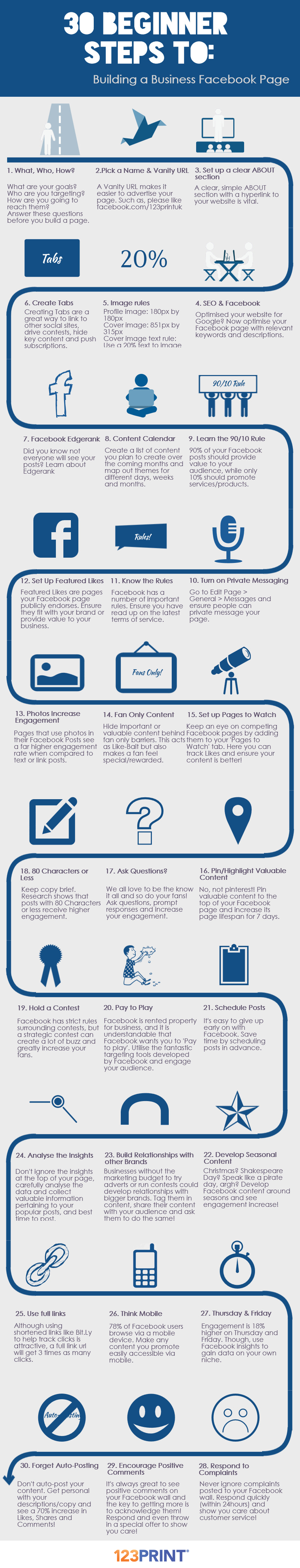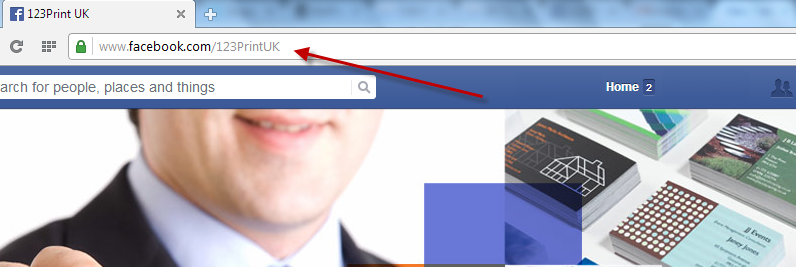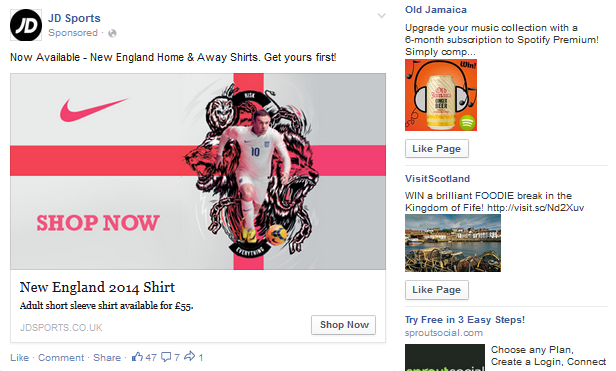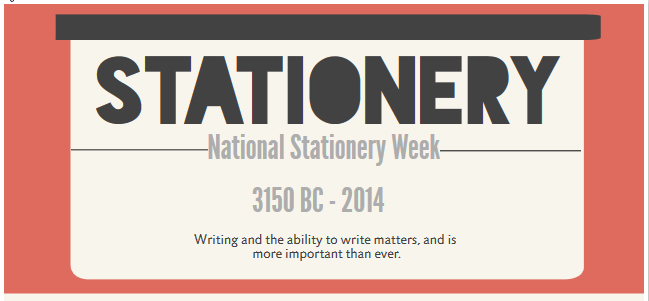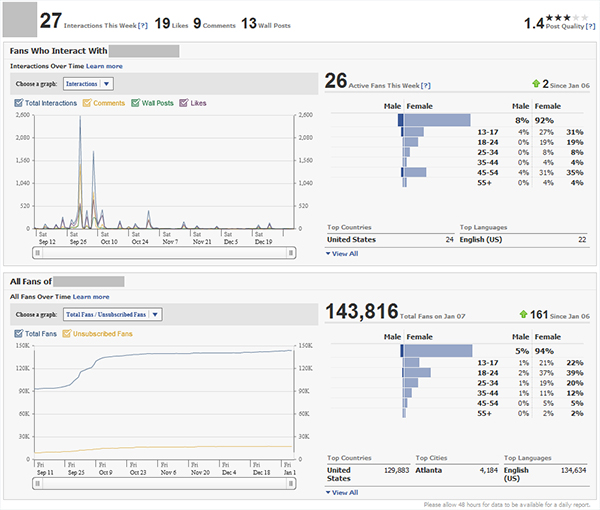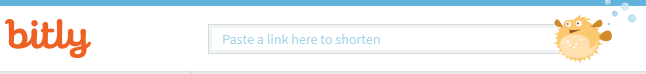With over 1 Billion people using Facebook today, if you’re not tapping into this massive market with your business, then it’s time to get started!
Knowing where to get started can be the hard part and getting stuck at 99 Likes can be truly disheartening. So if you are a beginner in the world of Facebook marketing take a look at the info graphic below for a step by step guide to building a business Facebook page.
There is also a further detailed description of each of the 30 tips below the info graphic to help you on your way!
Before you start building a Facebook page you need to think carefully about your goals and how you plan to achieve them. Carefully scrutinize the people you are trying to target and what kind of content they enjoy.
If you have a clear idea of your target market, answering these three important questions should be straightforward.
What are your goals?
Do you want to grow Brand Awareness, Drive Traffic to a Blog, or Develop Leads? Think carefully about what you want to achieve and note it down.
Who are you targeting?
Ok, so you should now know what you want to achieve, but who is going to help you achieve these goals? What pages do they already ‘Like’? What kind of content do they share, or comment on? Find out before you start.
How are you going to reach them?
If you have a clear idea of who you are targeting and the content they enjoy, it should be simple for you to create valuable posts that they will want to Like, Share and Comment on. Everything will essentially be a game of testing, but with a clear idea of how you plan to reach your target market/s you will succeed.
2. Pick a Name and Vanity Url
The second option is much easier to share on Business Cards and/or Flyers, right?!
Setting up a vanity URL is easy;
Go to https://www.facebook.com/
Select the page name you would like to change.
Type in the new username.
Remember this is your username for all eternity so choose carefully; you will be unable to edit your username after you submit the change.
3. Set up a clear ABOUT you section
The ABOUT you section is the first description of your page which a person can see when they initially land on your page. Don’t make it hard work for someone to find your website or understand the services you provide.
It may take up a few of your precious characters, but also ensure you include a hyperlink to your website.
4. SEO and Facebook
Every Facebook Page is indexed by Google, meaning that if you optimise your Facebook page appropriately your page should show in certain search results. Use this to your advantage by ensuring you fill out all the page information with keywords and good descriptions.
5. Image Rules
To help keep your page looking its best, you need to ensure the images you use for profile photos, tabs and the all important cover photo meet Facebook’s image guidelines.
Profile Photos should be uploaded at 180 Pixels by 180 Pixels.
Cover Photos should be uploaded at 851 Pixels by 315 Pixels.
Tab Photos should be uploaded at 111 Pixels by 74 Pixels.
This is a great image guide created by John Loomer
You should also be aware that Facebook has several image to text rules that can be the difference between your Facebook page being a rocket success, or ending up in the bin.
From Facebook themselves: ‘Images should not include more than 20% text in the image.’
This rule generally relates to Cover Photos, Profile Photos or images used in Facebook Advertisements. Take a read of the full image rules here.
6. Create Tabs
Are you having great success on Facebook but seeing little traction on other social networks? Use tabs to cross promote Events, Special Promotions or to act ‘Like Bait’.
You can also hide content using different apps that sit in your tabs and you can link to these tabs on your website, blog posts and promotional material. Tabs can be a very important for those wanting to manage and gauge the success of their content.
7. Facebook Edgerank
So you’ve worked hard building up 1000 fans and now you’re thinking of all the fun and glorious marketing opportunities in-store for your fans.
Sadly, a Facebook page is a rented property and Facebook controls how much of the content we are allowed to show the people who ‘Like’ our page. This means that often only 10-20% of the people who actually ‘Like’ your page will ever see your content.
This is called the Facebook ‘Edgerank’; an algorithm which ruthlessly decides how much content should appear on people’s newsfeeds and how high on that newsfeed it should be.
Generally, the more engaged a person is with your content, the higher the chance is of them seeing your content again. Over time Facebook has made several changes to ‘Edgerank’ making it harder for Facebook Marketers to reach their audience. Understanding Edgerank can help make tackling Facebook easier, you can read an excellent description here.
8. Content Calendar
Managing a social media account and creating content on a regular basis for your fans can be hard work. This can be especially true if you are not constantly planning ahead, looking forward and setting targets. Revisit your goals and develop a content calendar from the aims you plan to achieve, note special days of the year such as Valentines Day and map out different posts. This only needs to be a general description as they will give you a good base to work from and keep you motivated. Download our free content calendar here.
9. Learn the 90/10 Rule
With the Facebook Edgerank becoming ever harder to conquer you need to learn the 90/10 Rule. A few people will tell you to divide value and marketing aims 80/20, but with recent announcements of further Edgerank cuts, it’s important to deliver valuable content that your fanbase enjoys regularly. Talk about products or your service once for every 9 pieces of valuable, interesting or funny content you provide.
It also helps that if you keep providing quality valuable content; your audience will be more open to marketing messages.
10. Turn on Private Messaging
Make it easier for customers to contact you with queries by turning on Private Messaging. It may also help avoid any negative comments being posted on your wall as it will help deal with potential complaints privately, away from the gazing eyes of your Facebook fans.
To do this go to your Facebook page and click
Edit Page > Messages > Private Messages On.
11. Know the Rules
Facebook has Rules?! Who knew! You may be thinking how many rules can they have? Well, for business pages… quite a few! Although the widespread enforcement of these rules is still unclear, you can read the full terms of service here.
12. Set Up Featured Likes
The number one self-enforced rule for Facebook is that you should keep your personal Facebook life separate to your business Facebook life. The two elements may blur sometimes and for many businesses your life may very well be your business.
But, if you like the page of ‘TopFailsEva’ whilst signed in on Facebook as ‘Bishop Plumbers’ people may be put off by this personal approach.
You can also be utilising this space to help promote any of your other services by listing them as your featured likes.
To edit these go to Admin Panel > Manage > Edit Page > Featured.
13. Photos Increase Engagement
When people browse through their Facebook Newsfeed they are quite often waiting for a post to jump out at them. In terms of grabbing peoples attention, there is no better tool than photos. Research by Hubspot shows that Facebook Likes increase by 53% when paired with photos and Facebook comments increase by 103%!
Utilise photography of your products in promotional posts and use images when promoting blog posts. If you find it hard to create visual content you can find a list of free tools here.
14. Fan Only Content
If you’re creating content that you know people in your audience will love, then it can be a great idea to hide this content behind fan only barriers. Things like competitions, exclusive discounts or discount surveys can help greatly increase your Page likes, whilst at the same time making fans of your page feel special and rewarded.
15. Set up ‘Pages to Watch’
A new tool recently added to the admin of Facebook pages is the feature ‘Pages to Watch’. You can either pick the Pages suggested to you by Facebook or search for pages you would like to watch. This can be a great tool to keep an eye on competitors without having to actually ‘Like’ their page and also through which to compare your growth.
16. Pin/Highlight Valuable Content
The average Facebook post lifetime is 3 hours and 7 minutes. After that your original post is highly unlikely to appear in the newsfeed of your fan base and only the shares of your post will survive. To increase the average lifetime you can pin valuable content at the top of your newsfeed. This means that anyone landing on your page will see this post first.
This can be great for pinning your latest offers, competitions and blog posts for an extra 7 days of attention!
To do this, go to the top right hand corner of your post click the down arrow and click ‘Pin to Top’.
17. Ask Questions?
People love to show off their knowledge, after all isn’t this why people love to answer questions on Quora, Reddit, Yahoo and Wikipedia etc? It involves millions of people filling in the void of information and helping each other out.
Use this psychology to your advantage on Facebook. People love to answer questions and the answers can create interest around your post, thus pushing it further up the newsfeed. It can also create some fantastic dialogue between you and fans.
18. 80 Characters or Less
Though you may be tempted to fully explain every post, offer or competition to the Nth degree, research shows that using 80 Characters or less makes a Facebook post 23% more engaging.
It may be hard to fit all the information into that number of characters, but the truth is that people are quickly browsing Facebook for interesting things and not reading your book.
19. Hold a Contest
Although it may be best to do some thorough reading on the latest set of competition terms; contests offering free products or services related to your brand can be great way to engage your following and boost your fan count.
The best competitions (which also follow all the rules) are held on apps behind fan only barriers, thus ensuring that you can collect other information such as email addresses for further marketing campaigns.
This may be a little bit of a controversial topic for many page admin’s, but the truth is that your Facebook page is a free rented property from Facebook. You are using its tools to market products or services, and if you really want to engage your audience in 2014, you have to expect to pay for something.
In good news, Facebook has fantastic targeting options with a diverse range of adverts which can drive traffic to your website, build your like count or engage your audience.
My advice would be start with Page Likes. You will be surprised at how affordable it can be to really grow a decent number of Likes and you can split test a number of targeting options to find the most affordable for you.
21. Schedule Posts
Finding it hard to reserve time to post everyday at 6pm? Why not schedule your posts in advance! There are a few really great tools for scheduling, like Buffer and Hootsuite, but if you fancy saving your email address from another dull newsletter then why not schedule straight from Facebook.
To do this, click on the clock like below…
Ahoy, Matey! Is it Pirates Day, yet?!
This type of play on seasonal content can be a really fun way to engage with your audience. In fact, seasonal content can increase engagement by up to 50% if used appropriately.
To start get a calendar and then find out the dates, and national weeks, that can be put together with your brand.
For example, last week 123Print UK jumped on National Stationery Week. As a Business Stationery provider we made an infographic, got a good load of tweets and created some really great content.
For people who get caught up in the joy of these weeks, appealing to them with content related to your brand and the season can be really engaging.
23. Build Relationships with Other Brands
For Small Businesses, finding the funds to pay for Facebook Advertising or to give away free products can be hard work.
One idea can be to team up with bigger brands. Tag them in your content, share their content with your audience and you could even offer to guest post. It may initially be hard work to find a brand that is willing to work with you, but if your content is relevant to their audience then there may be a way to work it out.
24. Analyse the Insights
Don’t ignore the insights Facebook have provided at the top of your page. It’s far too easy to just gloss over the insights, only taking away that 2% of your audience is registered in India.
Facebook insights can be very insightful:
- Determine demographic data such as age and the sex of your audience.
- Determine the external reference points that people can reach your page
- Determine the type of Media your audience likes to consume (Video, Audio, Photos)
- Show you which of your tabs are engaging
- Determine the best time to post on your page
- Show the numbers unsubscribing from your page
It’s tempting to use URL shortners. They can make your posts look tidier while at the same time giving you insights into how many people are clicking your links. While these are great, research by Buddy Media has shown that full links can actually increase clicks by 3 x!
That is a lot more clicks and could be the difference between a fail or another post lost. There is also a fear that people may be clicking a link to something malicious, which is an increasing concern among Facebook users and so they would be deterred by your post.
26. Think Mobile
Start by ensuring that all images you post go out in square format. Best practice is 920 pixels by 920 pixels, as square images position better on the screen.
You will always want to ensure that contests can be easily accessed via Mobiles and that if you are asking people to post to your ‘Wall’ that you explain in depth how to do this.
27. Thursday and Friday
It’s coming to the end of the week; everyone is winding down for the weekend and starting to browse Facebook. For Social Media Managers this is where the fun starts. With an average of 18% higher engagement, Thursday and Friday’s are the optimal days for Facebook posts.
Despite this information, it is always best to delve into your own insights to gather the important data on when to reach your audience best.
28. Respond to Complaints
It is never nice to get a complaint on your Facebook wall, as it is extremely public and for 
The trick to handling complaints on Facebook is speed. Customers expect to be responded to within 24 hours and anticipate an almost instantaneous resolve in their issue (even if you are getting into bed!)
Never ignore an issue or delete a complaint without responding. Quite often customers will be unwilling to give order data so publicly, this gives you the chance to move them into a private chat.
29. Encourage Positive Comments
It’s always great to see positive comments on your Facebook wall and the key to getting more is to acknowledge them! Respond promptly with a personal thank you and it can even be a great idea to throw in a special next order discount. Great customer service always wins!
30. Forget Auto Posting
You have just created a masterpiece of a blog post. 2000 magnificent words and you are now thinking you will just post to Facebook, Twitter, Google +.
Avoid Auto Posting. It may seem easy to just set a plugin and auto post away, however the truth is a personal touch from yourself can go a long way to increasing your engagement.
In fact, it’s estimated that a personal touch can increase engagement by up to 70%!